@jeanne-mayell I want to clarify what happened with mine. The post in which I was mentioned was posted twice, so I got two emails about it. The first one I clicked took me directly the the post in which I was mentioned, but the second one took me to the top of the thread. If I had to guess, the reason the second one did that was because that post was already marked as read in my account, so it had nothing to route me to and just took me to the first post in that thread.
Edit to say that when I posted this, it went through in about 5 seconds without having to reload, so it appears you're on the right track. Also, at the top of each page in every thread is a link to the last post in that thread, so you can just click on that instead of using the index box.
@tgraf66 Yay, to that. Good to hear. And mostly, thank you for letting me know exactly what happened because that's how we can fix the problem.
At present, I think the problem only happens when you get a notification email of a New Reply to which you are subscribed. So it works correctly when you are mentioned in a thread. If you look carefully at that first email, it will show the actual number of the post in which you were mentioned, so when you click on it, you will be taken right to that post.
I'm wondering if the second email you got was a different kind of notification, the kind that we are having trouble with. That notification is simply to tell you that a New Reply (a post) was made in your subscribed topic. Those notifications are not working correctly. They are taking people to the beginning of the thread to which you are subscribed, rather than the actual post that triggered the notice. We are trying to fix it, except that we are also trying to get the latest predictions out at the same time. It's just Dave and I, and I'm not a developer, so it's just Dave, so hang in there!
We are considering putting in some code that will, no matter what, will load the most recent post first whether you are logged in or not. Then even when people aren't logged in, they will see the most recent post first and have to click ahead, rather than back, to see earlier posts. But that's not code that came with the forum app, and so when the forum app finally fixes this latest glitch, it could conflict with our artificial "fix". And we will again be scrambling as the complaints roll in.
We need those "complaints" though. We want you to tell us what is wrong. It's how we know what to fix. So please let us know.
@jeanne-mayell First of all, my thanks to you and Dave for working on getting this back up and running without the glitches. Yes, I give you credit too Jeanne because you're an incredible cheerleader and I can only imagine the supportive and occasionally funny/uplifting texts and emails you two must be exchanging. You're on top of that pyramid with the pom poms out yelling "GO TEAM!" because that's who you are!
I have taken the forum glitches as a sign that I need to focus a little more on work right now - hence I've been lurking and only visiting every few days.
A question that I have and it is by no means an urgent one at all... it appears our list of recent posts has shrunk again. I feel like maybe the last 20-25 used to show in that side column on the right, but now it appears to be around 10.
Maybe it's just me but I feel like I might be missing more by only seeing the 10 most recent - especially when my number of visits is smaller. NOT urgent by any sense of the word, but when you get a chance? :-)
@dannyboy Per your request, I have returned to 20 recent posts. I had reduced it to 10 a month ago because the forum developers said that might help the posting glitch. They said our style of forum was best when we only showed 10 recent posts. But it didn't fix the glitch so I'm putting it back for now.
I now am noticing that when I'm on a desktop (iMac or MacBook), there is a nifty way to see all the posts made by any topic from most recent to last by date. Scroll to the bottom of the page just above the bottom dark colored footer and on the right side in tiny print are the words Recent Posts. Click and voila.
You are the best my friend :-)
@jeanne-mayell Hi! Thanks for subscribing me for everything. I checked again make sure I'm subcribed and I am, but I'm still not getting any emails. The only one I got was from you, a couple of days ago. This isn't urgent, so if it can't be fixed that's OK. I'm just moving to checking the site more regularly instead of waiting for emails. Thx!
@lynnventura Hello Lynn, Can you please check your email search for noreply@jeannemayell.com. We have moved to a Amazon Web Services to handle the large number of users and notifications that are sent out. Please also whitelist the above email address. My assumption is that these emails are going to your spam folder.
I don't know exactly how it happened but I am now able to log in on my phone! I noticed it a few days ago. Thanks for all your help! (And the forum glitch angels' help !!)
Nice to have you back posting with us again!
@daveh Sorry, I never did respond to you. I did check my spam folder and every other folder, but dice. I'm (mostly) only getting emails about posts when I'm mentioned, but occasionally I do get an email (like once a week) for other posts. I was planning to register using another email to see if that works, but I haven't had time to do it. In the meantime I'm just logging onto the site more frequently to check new posts and that's working fine.
The Glitch appears to be rearing its ugly head again... just FYI
The Glitch appears to be rearing its ugly head again... just FYI
I'll second that. I've been noticing the delay creeping in again. It's not too serious yet and it's easy to work around, but it's there.
Is it just me or are posts changing oddly? What I copied and pasted doesn't look like what I copied and pasted. The words are all there, but they changed in format. Very odd. not sure where to post this.
I posted this after I left a prayer in the prayer thread. I put blue on the entire poem/prayer and it not only did not show the color over the entire prayer, but changed it from initial caps to lower case. I had copied/pasted it from a Spiritualist website. So that was strange to change from initial caps to lower case! Color I can understand a little, but that type change was odd!
@tesseract Thanks for the notice. I need to see a screen shot of before and after. I am not able to replicate the issue you are having, although I have noticed that I'm not able to get the quote function to work properly and was about to send that info to our developer when I saw your post. If you can replicate with screen shots, the copy and paste issue you describe, and also tell me what kind of device and system you are using, it will help. Were you on IOS or desktop computer? Mac or pc?
@tesseract Thanks for that specificity. I don't think it is a glitch when you copy and paste from a website and get a different font and color in our forum. The Forum is an application with a specific font which you can't change. IF you look at the toolbar that appears when you are writing or editing a post, it doesn't give you any other option for font. You can change the color of the font, the size, bold it and italics, using the toolbar that comes above each post as you are writing. But you can't transfer the fonts from a website to this forum.
To do that, you'd have to take a screen shot of the website section you want us to see and post it as a photo. Please keep it to under 100 Kbs when you do.
When you just copy and paste, you must work within the parameters of the application you use. That's just how most websites work.
@jeanne-mayell I did use the color stuff here in the text frame, but I changed all of it not just half. That was one of the things that threw me :) In a previous post, where some of the colors came through and some didn't and a whole paragraph disappeared, I was copy and pasting, but from my own PC, which means I will need to TYPE not c/p any more! I understand what can and cannot come through but boy it was weird to see the color and font change so erratically. THANKS! for the reply. And thanks for being YOU and giving us all this marvelous HOME within the digital universe.
@jeanne-mayell I have been having an issue with finding posts via the "Activity" link in my profile. Normally when I click on something in that list to read a post I made in the past, I would be taken directly to the post. Now, however, it takes me to the first post of the relevant thread instead, and I have to click through the entire thread until I find the post I'm looking for. Also, the "Last Post" link at the top of each thread that is supposed to take you to the last post in that thread does the same thing and takes you to the first post in the thread instead of the last one. It appears that the site is not recognizing the direct links to posts.
Here's an example of what I mean. This link is to the post I wanted to read:
https://www.jeannemayell.com/community/postid/57405/
but when I click on the link from the "Activity" list (or even from this post), the link it takes me to is:
https://www.jeannemayell.com/community/u-s-politics/the-great-turning-part-6/#post-57405
which is the top of the thread "The Great Turning Part 6"
For the last post in a thread, this is the link to the last post in "The Great Turning Part 6" thread:
https://www.jeannemayell.com/community/postid/60440/
But when I click on the link at the top of that thread to take me to the last post, it takes me here instead:
https://www.jeannemayell.com/community/u-s-politics/the-great-turning-part-6/#post-57635
which is the first post in that thread.
Community, We had a glitch yesterday and I had to restore the website to a back up that was 24 hours earlier. This means that all posts made from 11 am ET Saturday to around 10 pm ET Sunday were lost. The good news is that it fixed the website. I hope you will repost what you posted.
I can do that myself if you don't recall. But I do recall that @journeywithme4 had posted a great article explaining something we were all interested in.
@jeanne-mayell I noticed this evening that there is a small toggle arrow at the top of each forum topic (see upper part of the attached pic toggle.jpg), so I clicked it, and the topic overview info (that now shows up on every thread) disappeared (see lower part of the pic). I clicked again and it came back. I also noticed that even if I click it and hide the overview information, it comes back each time I change topics or refresh a page. Anyway, I'm not familiar with the settings for the forum software, and I know you said you were looking for a way to fix it, but perhaps if you look for a setting that mentions the specific words "Topic Overview", you might find what you're looking for to permanently disable that "feature"?